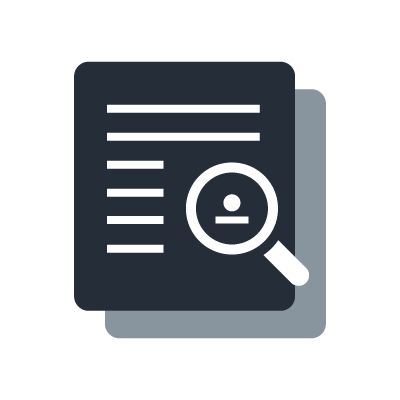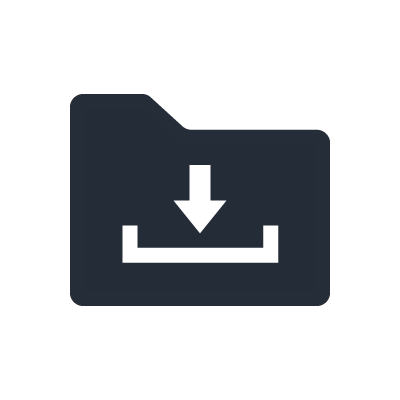RM-CR Procesador de conferencias remotas
RM-CR
When using microphones (RM-CG, RM-TT, RM-W) and RM-CR in combination in a remote conference, the remote speaker's voice is cut off.
Multiple factors could cause this - first, ensure that your remote party is not muted! On your own computer, check your "Task Manager" (Windows) or "Activity Monitor" (Mac), ensure that your CPU usage isn't too high, and close any unnecessary applications to reduce this where possible. Particularly ensure to close any other applications that may be trying to use audio functions on your laptop.
If using Wi-fi, see if there is a possibility of using a wired ethernet connection to improve reliability.
What is auto-tuning?
The RM-CR analyzes the acoustic characteristics of the loudspeakers in the installed room and automatically sets the optimum loudspeaker output level and EQ for that room.
Specifically, RM-CR adjusts the FADER, RoomEQ, and SPEAKER PROCESSOR EQ parameters in the output stage of RM-CR.
As a result, the adverse effects of room reverberation and changes in characteristics due to loudspeaker installation conditions are reduced and speech intelligibility is increased.
Can I use RM-CR with amplifiers and speakers other than VXL1-16P (PoE-enabled speaker)?
Yes, you can.
On the back of the RM-CR there are multiple line-level outputs presented over RCA - these have different audio mixes available. Connect powered speakers or power amplifier + passive speakers to the RCA connectors that have the "speaker" icon (as shown in the photo on the right) - this will allow far end participants and program audio to be heard through an external system.

What type of microphone would be recommended for connection to the front (XLR) ports on the RM-CR - for remote conferencing usage?
We recommend a dynamic handheld microphone with a relatively narrow pickup range.
When conducting remote conferencing, using a microphone with a wide pickup range may cause echoes.
Is there a VoiceLift system that can be implemented with the RM series microphones?
There are systems that can be realized with RM-CG. For details, please see "RM-CG Voice Lift System (Ver. 1.00)".
Can the RM-CR be used as an AV amplifier for background music in a conference room?
By connecting RM-CR to a device such as a smartphone via Bluetooth, the output from the smart device can be passed through the system - and if the RM-CR is not in a call then it can provide background music. You can also use bluetooth as an additional media source when you are in a conference call.
An iPhone can also be used through the USB port on the back of the RM-CR by using the camera extension kit from Apple. If using a PC or Mac, the RM-CR can also be used as an audio interface by connecting to the USB port on the back of the RM-CR. Either Bluetooth or USB can be also be used for making calls.
*Note that a Bluetooth connection between RM-CR and a PC is not recommended.
ADECIA version is V1.1.0, and I cannot upgrade to V2.0.0. What should I do?
You cannot upgrade directly to V2.0.0 from a version less than V1.2.0.
Please update to either V1.2.0, V1.5.0 or V1.7.0 first - and then update to V2.0.0.
*When updating from older versions please note that it can take a long time. Please be patient to avoid interrupting the process.
Can I use four VXL1-16P units with RM-CR? If so, is auto-tuning available?
Yes, you can...here's how to auto-tune when you have 4 VXL1-16Ps connected
(1) Check the "Enable automatic Dante audio routing" checkbox
(2) After that, start auto-setup.
(3) On the screen for setting the left and right speaker positions, for each VXL, set left" for the left side of the room and "right" for the right side of the room.
(4) Run the auto-tuning as normal.
Is it possible to combine multiple ADECIA systems, in divisible spaces?
Using the Divide / Combine Room function in RM Device Finder, peripheral devices can be easily configured even in a room with partitions.
Is it possible to control devices such as screens and projectors with ADECIA?
Using the Control Sets function, devices other than ADECIA can be controlled from RM-CR.
Is there support for any form of network security with ADECIA or Yamaha switches?
Easy RADIUS Security configuration function allows simple setup of security settings.
*The SWR2311P-10G network switch supports this feature.
Can AES67 be used with ADECIA components?
Yes, this can be set using Audinate's Dante Controller software.
Is it possible to save and recall multiple room states on an ADECIA system?
The Preset function makes it easy to save and switch settings on your ADECIA system.
Is it possible to use USB/AUX/Bluetooth/SIP simultaneously for multi-site conferences?
Yes, these channels can all be used simultaneously.
- For control of call functions, or for performing dialling functions, you'll either need to use ProVisonaire Control or utilise the Remote Control Protocol with a third party control solution.
- For Provisionaire Control, a template for dial control is available.
Is automatic sound adjustment possible when using speakers other than the VXL1-16P?
When performing automatic adjustment, the system will adjust settings for the selected output. If using a non-Dante output system, please select "Use analog speakers" when implementing the automatic sound adjustment and then follow the instructions on the screen to adjust the volume.
Is it possible to coordinate mute operation between microphones?
Linking mute groups can be performed by setting the grouping in MICROPHONE GROUP MUTE SETTINGS in the RM-CR.
Is it possible to set the same settings across multiple devices or manage multiple settings with the same device?
This can be achieved by using the EXPORT/IMPORT CONFIGURATION function.
If you wish to manage multiple settings on the same device, disable the Enable configuration filename restriction in the WebGUI.
*To make the same settings among multiple RM-CRs, change the description of the MAC address of RM-CG/RM-TT/VXL1-16P in the configuration file as necessary.
When I connect a new device to the ADECIA network, it does not appear in the RM Device Finder. What could be the cause?
- The IP address may be in a different subnet; please check the IP address and subnet mask.
- Once RADIUS security is set to ACTIVE, the switch will lock the configured devices, so new devices may not be able to be added. To add a new device, set the RADIUS security to INACTIVE to allow the new device to have access to the network.
- It is possible that the device is connected to a different VLAN. Please check the switch settings.
RM-CG
When using microphones (RM-CG, RM-TT, RM-W) and RM-CR in combination in a remote conference, the remote speaker's voice is cut off.
Multiple factors could cause this - first, ensure that your remote party is not muted! On your own computer, check your "Task Manager" (Windows) or "Activity Monitor" (Mac), ensure that your CPU usage isn't too high, and close any unnecessary applications to reduce this where possible. Particularly ensure to close any other applications that may be trying to use audio functions on your laptop.
If using Wi-fi, see if there is a possibility of using a wired ethernet connection to improve reliability.
The "Multi-beam tracking" function detects and directs the microphone toward the human voice within the space, but does it capture the first words within a conversation?
Typical tracking-type microphones take time to switch beams when the speaker switches, depending on the position of the seat. Because of this, sometimes they won't capture the first words of a conversation. But the RM-CG's beam tracking system switches beams quickly and smoothly, and the four beams within the coverage area minimize beam switching, thus maximising the chance of capturing the whole conversation.
There is a lot of noise in the room (air conditioner, projector, etc.), can ADECIA be installed?
If the noise level detected by the RM-CG, RM-TT, and RM-W is 50 dBA(*) or higher at the microphone position, ADECIA will not be able to provide its full performance, and installation in such a location is not recommended.
To avoid influence of noise and vibration from noise sources such as ceiling air conditioners, projectors, etc., install ADECIA at a distance from such equipment where possible.
RM-TT and RM-W should be installed in the same way as RM-CG, in a location where they are not affected by noise or vibration.
(*) The effectiveness of the microphones will vary depending on the loudness of the speaker's voice, versus the ambient noise in the space. Manual microphone adjustments through the web interface may be required to get the best results in some environments.
Is it possible to view information about the direction of the RM-CG microphone beams?
The beamforming angle information from the RM-CG can be periodically output via an IP network.
For details, please refer to the RM Series Remote Control Protocol Specification in the Download page - see tab . 5.1.2 "Beam Direction Meter (RM-CG)", within Chapter 8.
Is it possible to paint the grille of the RM-CG?
Yes. Spray painting with acrylic lacquer is recommended to avoid clogging. When painting black panels in white, it is recommended to use gray or silver as a base coat and then apply a layer of white to minimize the effect of the black color. However, we do not guarantee any damage to the product caused by painting. Always remove the grille from the product before painting.
Is there a VoiceLift system that can be implemented with the RM series microphones?
There are systems that can be realized with RM-CG. For details, please see "RM-CG Voice Lift System (Ver. 1.00)".
ADECIA version is V1.1.0, and I cannot upgrade to V2.0.0. What should I do?
You cannot upgrade directly to V2.0.0 from a version less than V1.2.0.
Please update to either V1.2.0, V1.5.0 or V1.7.0 first - and then update to V2.0.0.
*When updating from older versions please note that it can take a long time. Please be patient to avoid interrupting the process.
Is it possible to combine multiple ADECIA systems, in divisible spaces?
Using the Divide / Combine Room function in RM Device Finder, peripheral devices can be easily configured even in a room with partitions.
I sometimes have difficulty in hearing the sound recorded by RM-CG. Is there a workaround for this?
Adding a focus area in the tracking area settings of the WebGUI may improve the situation. Also, consider whether the issue may be room noise or reverberation - the WebGUI of the RM-CG has options to assist with all of these challenges.
Please refer to the RM-CG Reference Manual for details on how to adjust these settings.
Can AES67 be used with ADECIA components?
Yes, this can be set using Audinate's Dante Controller software.
Can RM-CG, RM-TT, RM-WAP, and VXL-1P be used without being connected to RM-CR?
Yes, these all follow Dante standards, so you can patch these devices manually using the Dante Controller software and can use them with other Dante enabled equipment.
The ADECIA microphones perform their own AEC processing when provided with a reference signal. Patch the conference room loudspeaker playback audio to the input channel on the RM-Series microphones if you wish to use this function. More details can be found in the user manuals for these devices.
Is it possible to coordinate mute operation between microphones?
Linking mute groups can be performed by setting the grouping in MICROPHONE GROUP MUTE SETTINGS in the RM-CR.
Is it possible to set the same settings across multiple devices or manage multiple settings with the same device?
This can be achieved by using the EXPORT/IMPORT CONFIGURATION function.
If you wish to manage multiple settings on the same device, disable the Enable configuration filename restriction in the WebGUI.
*To make the same settings among multiple RM-CRs, change the description of the MAC address of RM-CG/RM-TT/VXL1-16P in the configuration file as necessary.
RM-TT
When using microphones (RM-CG, RM-TT, RM-W) and RM-CR in combination in a remote conference, the remote speaker's voice is cut off.
Multiple factors could cause this - first, ensure that your remote party is not muted! On your own computer, check your "Task Manager" (Windows) or "Activity Monitor" (Mac), ensure that your CPU usage isn't too high, and close any unnecessary applications to reduce this where possible. Particularly ensure to close any other applications that may be trying to use audio functions on your laptop.
If using Wi-fi, see if there is a possibility of using a wired ethernet connection to improve reliability.
There is a lot of noise in the room (air conditioner, projector, etc.), can ADECIA be installed?
If the noise level detected by the RM-CG, RM-TT, and RM-W is 50 dBA(*) or higher at the microphone position, ADECIA will not be able to provide its full performance, and installation in such a location is not recommended.
To avoid influence of noise and vibration from noise sources such as ceiling air conditioners, projectors, etc., install ADECIA at a distance from such equipment where possible.
RM-TT and RM-W should be installed in the same way as RM-CG, in a location where they are not affected by noise or vibration.
(*) The effectiveness of the microphones will vary depending on the loudness of the speaker's voice, versus the ambient noise in the space. Manual microphone adjustments through the web interface may be required to get the best results in some environments.
ADECIA version is V1.1.0, and I cannot upgrade to V2.0.0. What should I do?
You cannot upgrade directly to V2.0.0 from a version less than V1.2.0.
Please update to either V1.2.0, V1.5.0 or V1.7.0 first - and then update to V2.0.0.
*When updating from older versions please note that it can take a long time. Please be patient to avoid interrupting the process.
Is it possible to combine multiple ADECIA systems, in divisible spaces?
Using the Divide / Combine Room function in RM Device Finder, peripheral devices can be easily configured even in a room with partitions.
Can AES67 be used with ADECIA components?
Yes, this can be set using Audinate's Dante Controller software.
Can RM-CG, RM-TT, RM-WAP, and VXL-1P be used without being connected to RM-CR?
Yes, these all follow Dante standards, so you can patch these devices manually using the Dante Controller software and can use them with other Dante enabled equipment.
The ADECIA microphones perform their own AEC processing when provided with a reference signal. Patch the conference room loudspeaker playback audio to the input channel on the RM-Series microphones if you wish to use this function. More details can be found in the user manuals for these devices.
Is it possible to coordinate mute operation between microphones?
Linking mute groups can be performed by setting the grouping in MICROPHONE GROUP MUTE SETTINGS in the RM-CR.
Is it possible to set the same settings across multiple devices or manage multiple settings with the same device?
This can be achieved by using the EXPORT/IMPORT CONFIGURATION function.
If you wish to manage multiple settings on the same device, disable the Enable configuration filename restriction in the WebGUI.
*To make the same settings among multiple RM-CRs, change the description of the MAC address of RM-CG/RM-TT/VXL1-16P in the configuration file as necessary.
RM-W
When using microphones (RM-CG, RM-TT, RM-W) and RM-CR in combination in a remote conference, the remote speaker's voice is cut off.
Multiple factors could cause this - first, ensure that your remote party is not muted! On your own computer, check your "Task Manager" (Windows) or "Activity Monitor" (Mac), ensure that your CPU usage isn't too high, and close any unnecessary applications to reduce this where possible. Particularly ensure to close any other applications that may be trying to use audio functions on your laptop.
If using Wi-fi, see if there is a possibility of using a wired ethernet connection to improve reliability.
There is a lot of noise in the room (air conditioner, projector, etc.), can ADECIA be installed?
If the noise level detected by the RM-CG, RM-TT, and RM-W is 50 dBA(*) or higher at the microphone position, ADECIA will not be able to provide its full performance, and installation in such a location is not recommended.
To avoid influence of noise and vibration from noise sources such as ceiling air conditioners, projectors, etc., install ADECIA at a distance from such equipment where possible.
RM-TT and RM-W should be installed in the same way as RM-CG, in a location where they are not affected by noise or vibration.
(*) The effectiveness of the microphones will vary depending on the loudness of the speaker's voice, versus the ambient noise in the space. Manual microphone adjustments through the web interface may be required to get the best results in some environments.
If a fully charged (100%) battery pack is left in the RM-W microphone after the RM-W microphone is activated and stored without recharging, how long will it last before the battery reaches 0%?
In an environment not connected to an access point, it will last 3 days in normal mode and 7 days in standby mode.
Is there anything I should be aware of regarding how to manage the RM-W microphone once the battery is in use?
Yes, please note that the battery should be recharged at least once every 6 months to ensure that it does not deteriorate faster than normal.
What is the RM-WAP's SiteSurvey function?
It allows you to view usage of DECT frequencies at your location - utilisation can be measured to estimate the number of microphones that can be used in the current environment.
For the most accurate results, please perform the SiteSurvey in the following environment.
-Activate all wireless microphones and other DECT devices in the vicinity of the RM-WAP.
-Run the survey during the period when the above devices are in regular use.
-Perform the scan over a period of several days if possible.
What is the PHS Detection Auto function of the RM-WAP?
In some world markets, PHS (Personal Handyphone System) is a communication method that shares similar frequencies to DECT (DECT is the system that RM-WAP uses).
The PHS Detection Auto function detects the control signal used by PHS and dynamically controls the radio band used by DECT, avoiding conflicts between the systems.
-When the PHS Detection Auto function is OFF, the available bandwidth is always limited so that PHS communications are not affected.
-When the PHS Detection Auto function is ON, if PHS is present, the bandwidth is limited as when it is OFF, but if PHS is not present, the usable bandwidth is expanded, thus increasing the number of microphones that can communicate.
What is the maximum number of microphones that can be connected when multiple RM-WAPs are synchronized within the same area?
64 microphone units can be used in total within this system - where the WAP's are sharing coverage areas.
How many RM-WAPs can be used in a room?
For RM-WAP-8, you can use up to 2 units; for RM-WAP-16, only 1 unit can be used.
Is it possible to combine multiple ADECIA systems, in divisible spaces?
Using the Divide / Combine Room function in RM Device Finder, peripheral devices can be easily configured even in a room with partitions.
Can AES67 be used with ADECIA components?
Yes, this can be set using Audinate's Dante Controller software.
Can RM-CG, RM-TT, RM-WAP, and VXL-1P be used without being connected to RM-CR?
Yes, these all follow Dante standards, so you can patch these devices manually using the Dante Controller software and can use them with other Dante enabled equipment.
The ADECIA microphones perform their own AEC processing when provided with a reference signal. Patch the conference room loudspeaker playback audio to the input channel on the RM-Series microphones if you wish to use this function. More details can be found in the user manuals for these devices.
Is it possible to coordinate mute operation between microphones?
Linking mute groups can be performed by setting the grouping in MICROPHONE GROUP MUTE SETTINGS in the RM-CR.
Is it possible to set the same settings across multiple devices or manage multiple settings with the same device?
This can be achieved by using the EXPORT/IMPORT CONFIGURATION function.
If you wish to manage multiple settings on the same device, disable the Enable configuration filename restriction in the WebGUI.
*To make the same settings among multiple RM-CRs, change the description of the MAC address of RM-CG/RM-TT/VXL1-16P in the configuration file as necessary.
What is the procedure for performing a SITE SURVEY using the RM-WAP?
(1) Please prepare PC, RM-WAP and PoE switch.
(2) Access the RM-WAP Device Manager on your PC and start SITE SURVEY.
(3) If possible, it would be recommended to measure over the course of several days to most accurately grasp the radio environment. Try to run this survey for as long as is reasonable to ensure the best performance afterwards.
(4) Check the measured data.
*In addition, RM-WAP V2.0.6 or later enables the following.
- You can disconnect from PC while SITE SURVEY is in use.
- Data can be recorded for up to one week allowing you to leave this running on a site whilst you are not present.
Where should I install the RM-WAP?
It is preferable to set up the RM-WAP in an environment with few obstacles between it and the microphones. Ideally the RM-WAP would be in the same room as the microphones - see the manual for this device to get more detailed information. The RM-WAP can be mounted either horizontally or vertically.