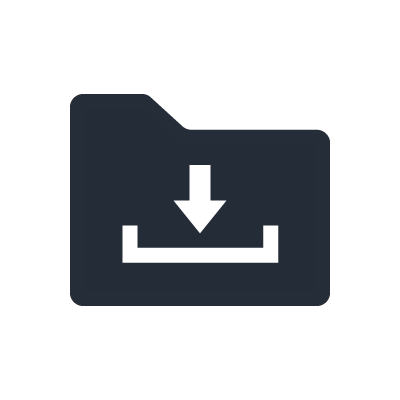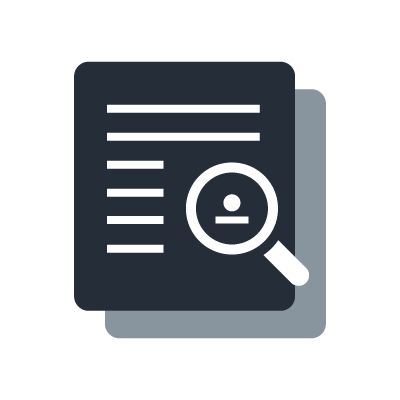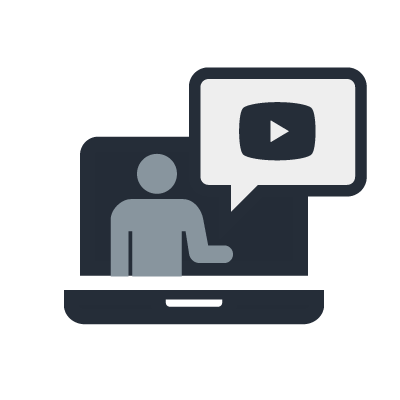SWR2310
Yamaha LAN Monitor
¿Qué switches se pueden utilizar con este software?
Este software está principalmente pensado para las series SWP1 y SWR. También es compatible con algunos AP (puntos de acceso) inalámbricos, routers y otros switches de Yamaha, pero con funcionalidad limitada. Algunos switches de otros fabricantes serán detectados pero no controlados.
¿Cómo detecta el software los switches que hay en la red?
Se utiliza un protocolo Layer 2 sin necesidad de ocuparse de las direcciones IP. Solo hay que seleccionar en el ordenador la interfaz de red correcta y los switches y dispositivos Dante serán detectados automáticamente.
¿Puede asignarse un nombre a cada switch para reconocerlo fácilmente?
Sí, se les puede dar nombre en el menú de ajustes de dispositivo (Device Settings) de Yamaha LAN Monitor.
¿Puede utilizarse el software para editar ajustes en los dispositivos Dante?
No, tan solo es posible supervisar ajustes tales como el ancho de banda utilizado, la latencia y la frecuencia de muestreo. Se puede utilizar el software Dante Controller en el mismo ordenador para editar ajustes de los dispositivos Dante.
¿Por qué algunos dispositivos Dante tienen dos direcciones MAC diferentes y se registran dos veces en la lista de dispositivos conectados (Connnected Devices)?
Algunos dispositivos habilitados para Dante, como las series CL, QL y R de Yamaha se registran dos veces en la lista de dispositivos conectados (Connnected Devices) de Yamaha LAN Monitor. Este comportamiento es normal, ya que estos dispositivos tienen dos direcciones MAC: una para el puerto Dante y otra para la gestión del dispositivo.
Los controladores MCP1 no aparecen en la lista "Dispositivos conectados".
Inicie el software Yamaha MTX-MRX Editor o envíe un comando PING al MCP1 y pulse el botón Update en la lista Connected Devices del monitor LAN de Yamaha. Se detectará y mostrará el MCP1.
RADIUS server function
What is the RADIUS server function?
RADIUS (Remote Authentication Dial-In User Service) is one of the networking protocols for user authentication. A RADIUS authentication system consists of three elements: a RADIUS server, RADIUS client, and users. A RADIUS client transfers a user's information to a RADIUS server as the client receives a user authentication request to access. In response to the authentication request, a RADIUS server authenticates and decides to allow access by the user. By using the switch's RADIUS server function, an authentication feature can be used without an additional RADIUS server.
What other authentication methods can be used with the RADIUS server function?
Mac authentication, Web authentication, and IEEE802.1X authentication can be used with the RADIUS server function. They can be used together by setting them to each port.
Which port can be connected to use the authentication function?
Any port can be used but make sure to enable the authentication function of a port to be connected to use the authentication function. And an authorized device can communicate via the port.
How can a system with multiple switches be configured?
Set all the switches as a RADIUS client and set the RADIUS server functions to one of the switches. Registering device information to be authorized to the server will connect to the server.
Can the RADIUS server function be used with one switch?
Yes. Set the RADIUS server function and the client function.
Which switches support the RADIUS server function?
The following L2 intelligent series switches support the RADIUS server function: SWR2311P-10G, SWR2310, SWP2 and SWX series.