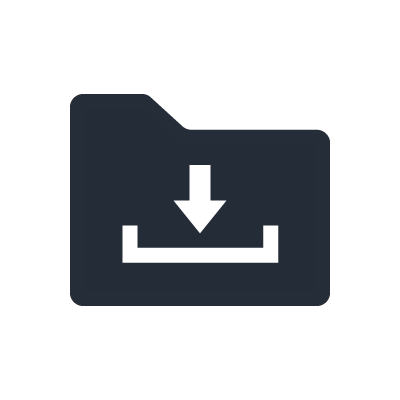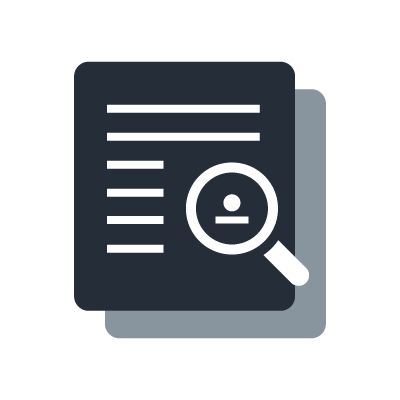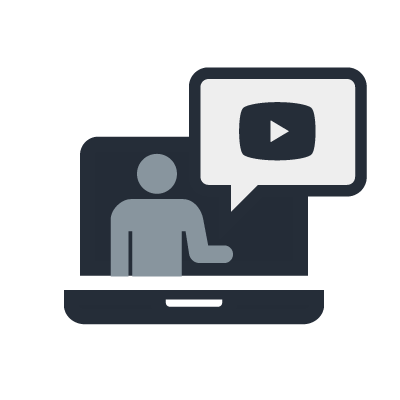THE CUSTOM CONFIGURABLE UI FOR LIVE MIXING
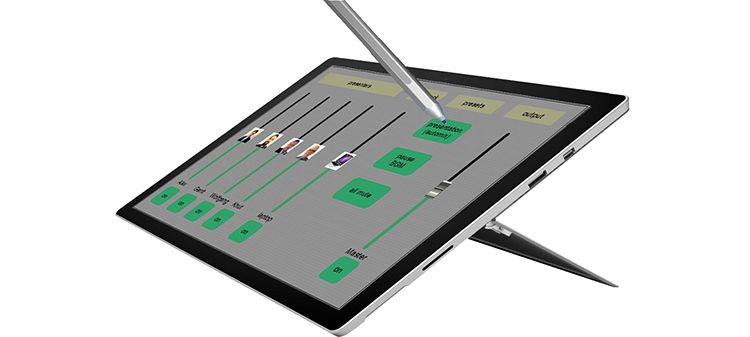
In the previous micro tutorial, two changes in the workflow of live sound engineers were highlighted - the division of ‘basic’ and ‘sound’ processing and trouble-free infrastructure. A third change has now become an important part of the live sound marketplace: the transition of manufacturer-designed user interfaces to custom-configurable ones.
In previous decades, live mixing consoles offered a tactile user interface with rotary controls and faders, with the digital ones often also boasting an LCD display. In 1999, Yamaha launched the PM1D digital mixing system - of course with plenty of faders, rotary controls and a large display. However, additional project management and graphic user interface (GUI) software was included as part of the system. The software could be run on a PC, connected to the PM1D console through an RS232 serial or USB port. In the decade after the PM1D launch, this functionality became an industry standard - consoles came with management software as a standard. In the following decade, Yamaha offered its Studio Manager software platform to run the editors for the DM2000, DM1000, 02R96 and 01V96 mixing consoles.
In 2005, Yamaha decided to adopt Ethernet as the infrastructure for control connectivity, with the M7CL as its first mixer to carry an RJ45 Ethernet connector. As before, the M7CL offered the GUI and project management software for PC as standard. Ethernet was chosen because it made sense to use the same infrastructure as the upcoming Ethernet-based audio networks which were, at that time, Cobranet and Ethersound. In addition, Ethernet offered wireless connectivity, so it became easy to use laptop PCs while walking around - for example to tune monitors and PA speaker EQ.
When Apple launched the iPad in 2010, Yamaha jumped in fast and produced the StageMix iPad app for the M7CL and LS9 mixing consoles. This was initially to support the adjustment of levels and EQ on the stage - hence the name - but later matured to a ‘second screen’ user interface for any mixing job.
While this has already significantly changed the workflow of live mixing engineers, there is more to come. Recently, Yamaha launched a unified custom configurable software platform, designed not just to control mixers, but also digital signal processors, power amplifiers, interfaces, a full range of AV components such as receivers, Blu-Ray players and streaming devices, even musical instruments such as the Disklavier Enspire grand piano.
This ‘ProVisionaire’ software platform supports the design and programming of user interfaces on iPad (ProVisionaire Touch) and PC (ProVisionaire Control), supporting all compatible products in a single, unified GUI. The key here is that the design of the GUI is no longer a matter for the manufacturer. Instead, the system integrator, sound designer, sound engineer - in short anyone - can design the functionality, layout, look and feel of a user interface to satisfy their precise needs and preferences.
In the coming years we expect to see many additional and alternative user interface designs for controlling and monitoring the equipment in an audio system. For live sound this means that sound engineers have the option of adding their own tailor-made GUI design on iPad and laptop, in addition to what the manufacturer offers as the mixer’s control surface. Added to the first two workflow changes, the result is a truly custom-configurable system, fine tuned to be the perfect solution for individual applications and customers.